Administration & Regulatory Affairs
Payroll Services
![]() The City of Houston’s Payroll Services Division is responsible for the remuneration of over 22,000 City of Houston employees biweekly. Included in this responsibility is ensuring employee time and attendance are accurately recorded and that employees are paid the wages to which they are entitled; tax remittances are properly paid to the Internal Revenue Service (IRS); garnishments are properly deducted from employee wages and remitted to the appropriate parties; reports are submitted accurately and timely to the IRS, Social Security Administration (SSA), Texas Department of Insurance – Division of Workers Compensation (TWC) and the Bureau of Labor Statistics (BLS); accrued leave payouts due to terminations, resignations, retirements and employee deaths are promptly and accurately processed; and accurate W-2 statements are distributed as promptly as possible before the January 31 deadline.
The City of Houston’s Payroll Services Division is responsible for the remuneration of over 22,000 City of Houston employees biweekly. Included in this responsibility is ensuring employee time and attendance are accurately recorded and that employees are paid the wages to which they are entitled; tax remittances are properly paid to the Internal Revenue Service (IRS); garnishments are properly deducted from employee wages and remitted to the appropriate parties; reports are submitted accurately and timely to the IRS, Social Security Administration (SSA), Texas Department of Insurance – Division of Workers Compensation (TWC) and the Bureau of Labor Statistics (BLS); accrued leave payouts due to terminations, resignations, retirements and employee deaths are promptly and accurately processed; and accurate W-2 statements are distributed as promptly as possible before the January 31 deadline.
SUPPORT
Payroll support is available Monday-Friday, 8AM-5PM at 832.393.8900 or by emailing payroll@houstontx.gov.
CITY OF HOUSTON TIME & ATTENDANCE SYSTEM
For assistance regarding resetting your password please click the HITS Help Desk link located on the HITS website at https://houstontx.gov/hits/ or call the HITS Help Desk at 832-394-HITS (4487).
For assistance regarding Java issues or browser compatibility, please submit a ticket via the HITS Customer Service Center portal at https://help.houstontx.gov or contact your department helpdesk.
The TeleTime application can be accessed at 832.393.7000 to clock in and out by telephone. Employees must have Director’s approval to be able to clock their time by phone. Department Directors wishing to enable Teletime access for their department may submit a request to payroll@houstontx.gov.
Tele-time password reset instructions:
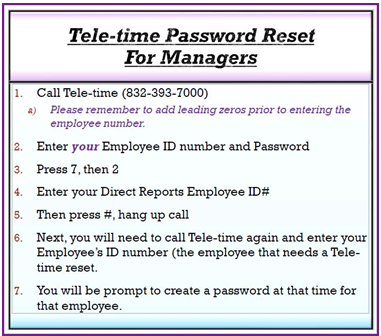
The City’s Electronic Timekeeping Policy is located at https://www.houstontx.gov/policies/adminpolicies/2-4.pdf.
Click on the banner above to learn about the New MyCOH Time
TIMECLOCKS
- InTouch DX Clocks Features and Navigation
- Record a Punch Using the New Time Clock
- Global Time Off Request Using the New Time Clock
- Time Clock Instructional Video
- InTouch DX Time Clock Training for Managers/Supervisors (Presentation)
- InTouch DX Time Clock Training for Managers/Supervisors (Video)
- Clock Location Update: List of Clocks that are being removed or replaced
CURRENT EMPLOYEES
HROne Connect is the new mobile-friendly employee self-service portal. The HR One Connect portal provides the following payroll functions:
- View your current and past remuneration statements
- Update to your direct deposit banking instructions
- Update your W-4 withholding instructions
- View you current and past W-2 earnings statements
- View your current leave balance summary with estimated values
The portal is located at HROneConnect.houstontx.gov. To login in, enter E plus you Employee ID, or your COH email address. Please contact the HITS help desk at 832-394-4487 if you have any problems logging in.
FORMER EMPLOYEES
For copies of current or prior year W-2 earning statements, please complete the form located at https://www.houstontx.gov/ara/payrollforms/duplicate-w2.pdf and fax to 832-393-8520.
PAYROLL FORMS (PDF)
- TimeKeeper System Access Form
- Current IRS W-4 Form – this may now be updated at the ESS website
- Duplicate W-2 Request Form (updated 11.03.2014)
- Payroll Deductions Form (updated 04.15.2015)
- Direct Deposit Form – this may now be updated at the ESS website
- Death Termination Pay Beneficiary Designation Form – be sure your designated beneficiary receives your termination pay as soon as possible in the event of your untimely death. Complete and submit to the HR Department
TIME & ATTENDANCE SYSTEM JOB AIDS
Employees
- MyCOH Time Go Live: Employee Checklist (new February 2025)
- Training (new February 2025)
Supervisors
- MyCOH Time Go Live: Manager Checklist (new February 2025)
- MYCOH Time Schedule Creation Walkthough (8 minute step-by-step video) (new February 2025)
- MYCOH Time Scheduling (new February 2025)
- Adding Exempt employees to Schedule (new February 2025)
- Creating a Schedule (new February 2025)
- Training (new February 2025)
Reports for Supervisors
- UKG/Kronos – How to Download Time Off Requests for Managers (new February 2025)
Mobile Device App
- Download the App (new February 2025)
- FAQs (new February 2025)

