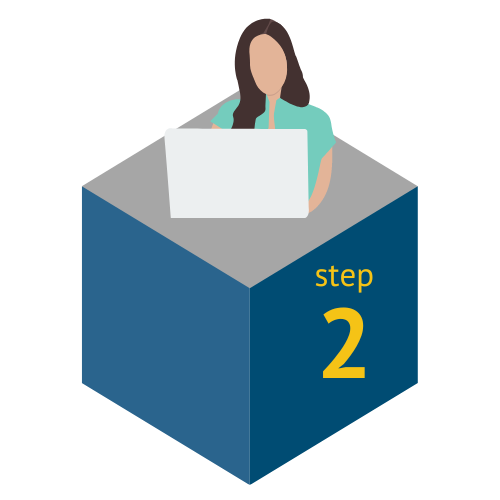Virtual Parking Permits
Paper permits and hangtags are being replaced with digital parking permits. The vehicle’s license plate will be linked to a digital parking permit. The user will follow these step-by-step instructions to purchase their permits to link their digital parking permit to the license plate number of the vehicle parked in permit parking area.
Users log-in to their account to update their license plate numbers or to add license plate numbers to visitor, service provider or one-day permits as needed. If you have any questions or need assistance, please email us at parking@houstontx.gov, or call 832-393-8690, Monday – Friday, 8 AM – 5 PM.
Purchase Permits View Instructional Videos Digital Permits FAQs
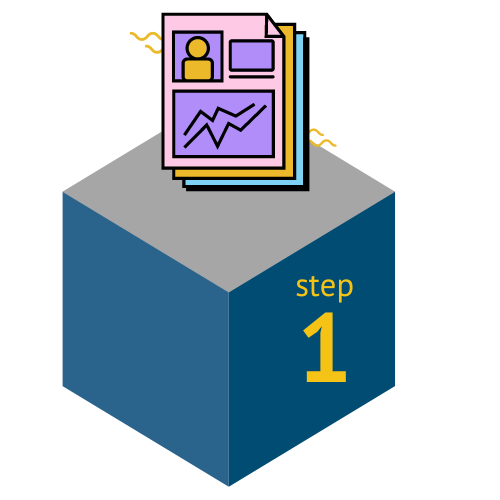
What You Need
- Texas Driver's License or ID
- Utility Bill in your name with address in the permit parking area- electric, water or gas
- Vehicle License Plate numbers

Activate Your Account
- You will receive a confirmation email from ParkHouston
- Click link in the email to activate your account

Submit Your Permit Request
- Enter eligible address in permit parking area
- Proof of Residence - attach your utility bill
- Identification - attach Texas Driver's License or ID
- Add vehicle license plates for your permits (see Step 5)
- Select permit options
- Click Submit
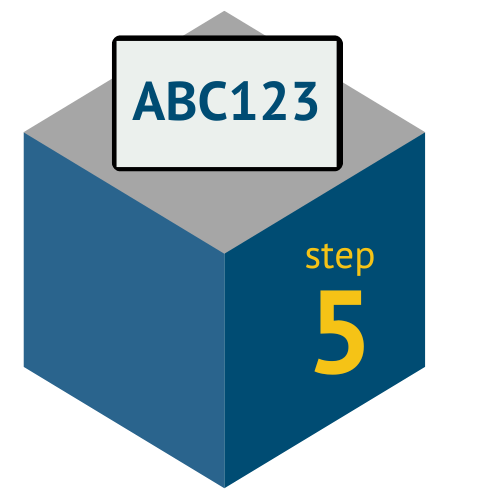
How to enter license plate numbers
- Only enter letters and numbers
- DO NOT add spaces or special characters
- Do not use letter O only use the number 0
- Plates must be entered correctly to avoid parking violations
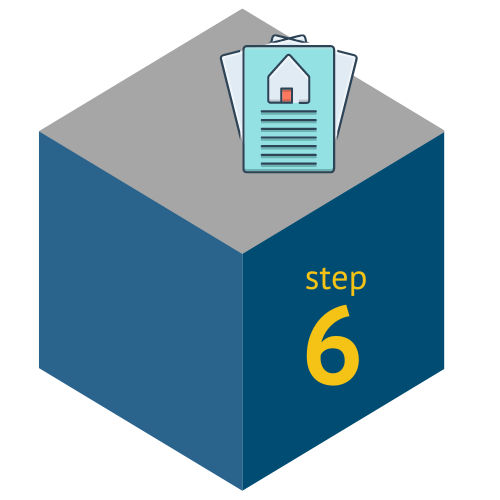
Permit Selection
- Choose permits from the available options
- Annual limits cannot be exceeded
- Prices are prorated per calendar year

Purchase Permits
- Your application and documents will be reviewed
- You will receive an email confirmation when it is approved.
- Sales total includes processing fee and sales tax

Resident Permits
- Resident permits are active upon completion of your purchase
- You can log into your account to request an update to change the license plate number
- Only one vehicle can be assigned to each resident permit

How to activate Visitor, Service Provider and One-Day Permits
- Choose permit from your account
- Assign license plate (see step 5 - How to enter license plate numbers)
- Assign start date and time
- Click Assign

Follow all parking regulations
Your parking permits allow a vehicle to legally park during permit parking regulation times. You are required to follow all other parking regulations.
Visit Houstontx.gov/parking/
parkingtips.html for additional information.